
1800 87 7061 (Malaysia Toll Free) +603 2780 3880 (KL)
Check SMS balance with PHPIf you have a PHP application and would like to integrate check SMS balance feature, you can follow the example provided below. To understand more about our iSMS API Key features, please visit our Developer API page. All available features and configurations will be displayed at the iSMS Developer API page. Integrate our SMS API into your PHP application and enjoy our SMS services. Please click below to find out about other programming language samples. After logging into isms.com.my member console, you should able to see your sms credit balance as illustrated in the image below. 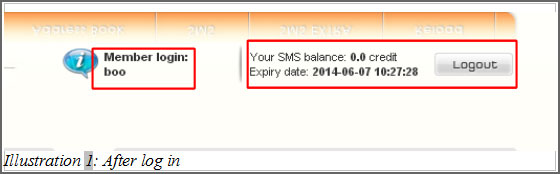
As you can see their name appears in the credit balance section (just below the navigation menu). You are also able to see your credit's expiry date (1 year after date of purchase) as you reload your credits. Bulk SMS Malaysia frequently updates the services and maintains high delivery rate. With the latest addition by our iSMS team, we can use PHP to deploy HTTPS to check our SMS credit balance by changing the un=xxx and pwd=xxx to your own iSMS username and password in the PHP sample code as shown. https://www.isms.com.my/isms_balance.php?un=xxx&pwd=xxx As a result, the balance will be shown on the screen as highlighted below. 
For a start, create a HTML file and a PHP file.
<html>
<body> <form action="check_balance.php" method="POST"> <p>username isms:<input type="text" name="name"/> <p>password isms:<input type="password" name="password"/> <p><input type="submit" value="submit"/> </form> </body> </html> The sample codes will form a HTML form like below:- 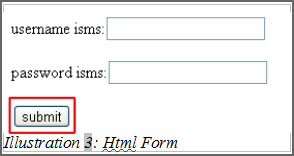
User will fill in the username & password into the text fields and click Submit button to submit. After user click on submit button in the form, a http request will initiate and retrieve the balance as highlighted in the screenshot below. 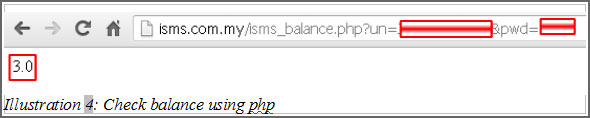
Alternatively, you may login to your iSMS member console to check your credit balance. Contact UsPlease contact us HERE, if you have any enquiries or looking for any consultation. Email: sales@mobiweb.com.my Note to registered users: Please include your Username in the email. Phone Numbers:
Fax:
|