
1800 87 7061 (Malaysia Toll Free) +603 2780 3880 (KL)
Cloud PBX + WhatsApp + AI ResponseAutomate call follow-ups on WhatsApp, answer instantly with AI, and handover to Agent when needed.
Our integrated solution connects your Cloud PBX IVR to WhatsApp Business API and an
AI response engine. After a caller chooses an option, we drop the line and initiate WhatsApp,
send a greeting, and let users ask questions via WhatsApp. They can type How It Works — Step by Step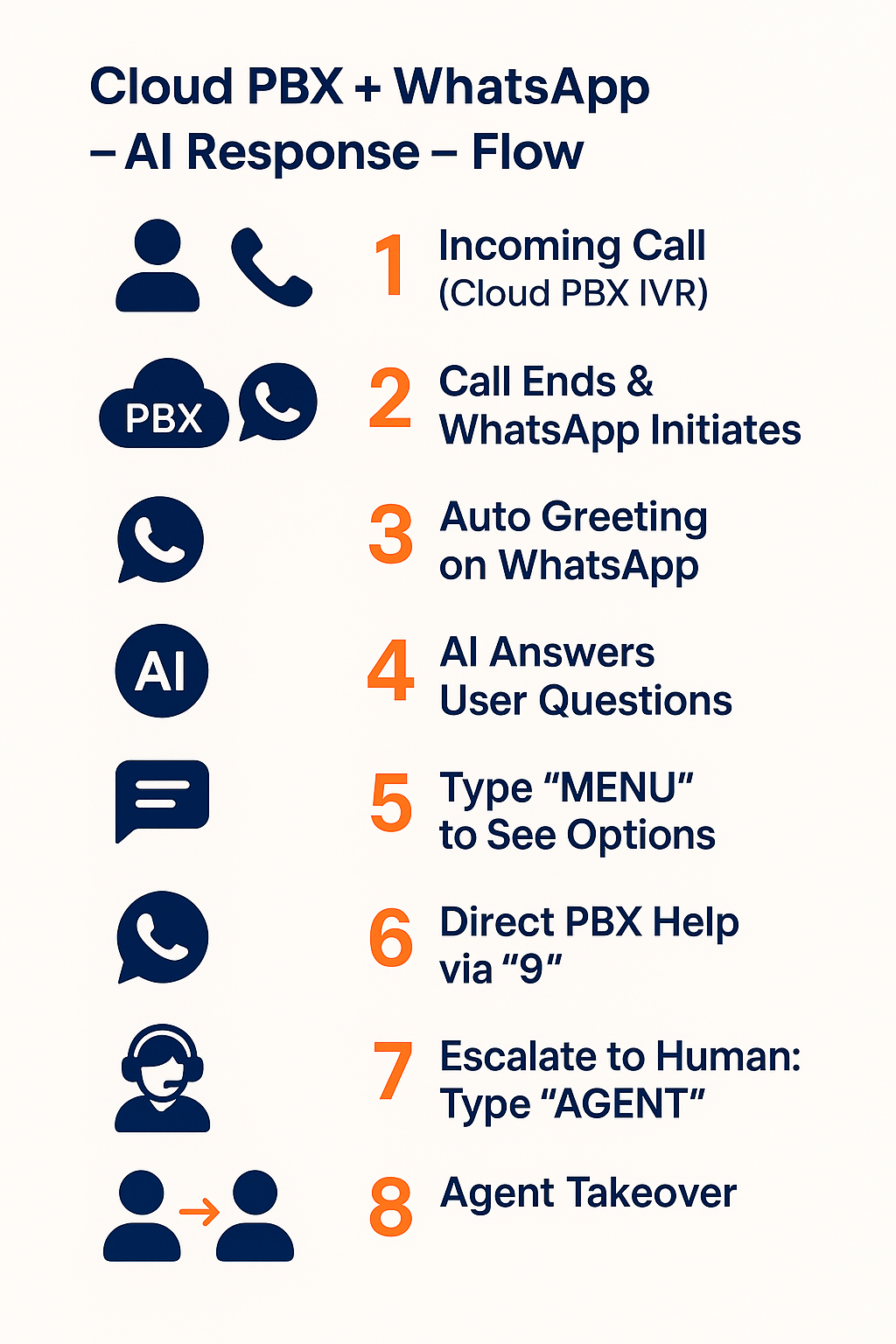
Key Benefits
Unified Voice + WhatsApp + AISeamlessly connect IVR to WhatsApp. Reduce missed calls with automatic follow-ups and instant answers. 
Smooth Agent HandoverType AGENT at any time to reach a human. Conversations remain in one WhatsApp thread. 
Official WABA ChannelMeta-approved templates and policies for long-term reliability and brand safety across MY/SG/ID. 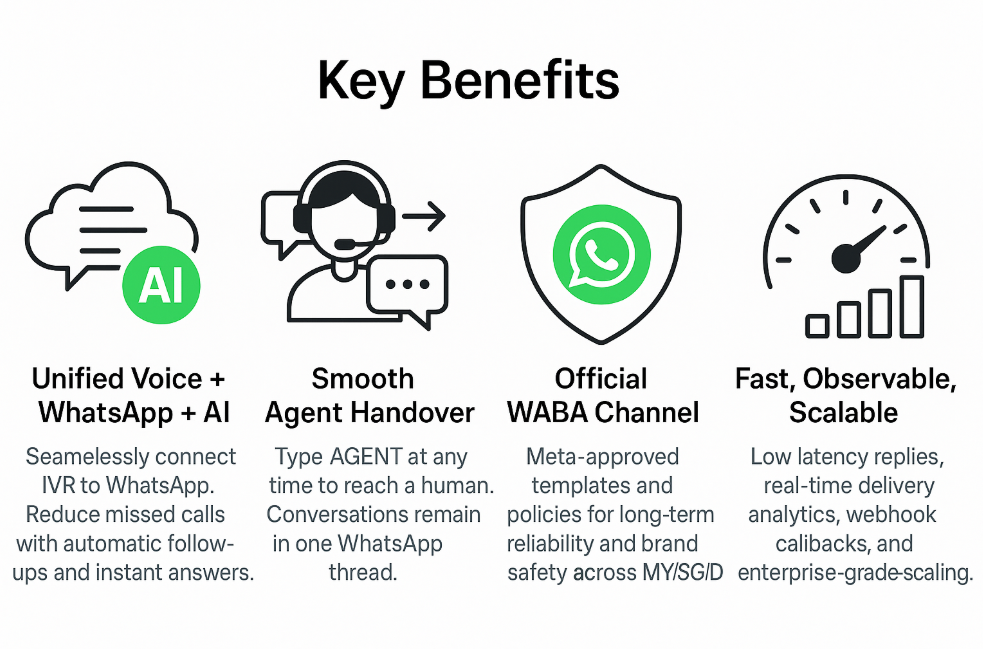
Fast, Observable, ScalableLow latency replies, real-time delivery analytics, webhook callbacks, and enterprise-grade scaling. Sample WhatsApp Messages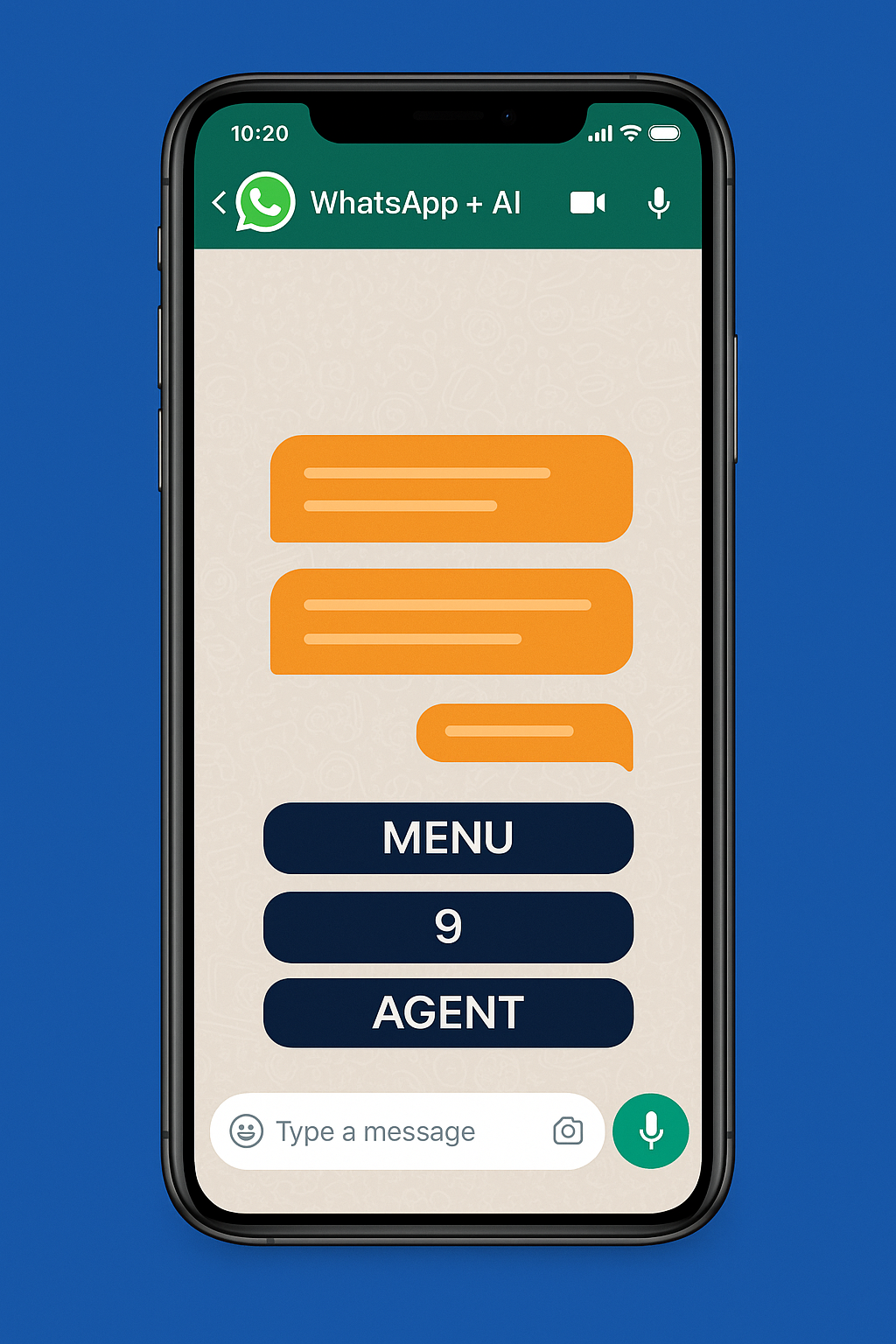
Deploy WhatsApp with AI in DaysUse our standard sender to start fast, or onboard your own verified number. We’ll help with template strategy and approvals. |