
1800 87 7061 (Malaysia Toll Free) +603 2780 3880 (KL)
Bulk SMS Malaysia Monthly ReportYou will be able to view your monthly report by click on "SMS Monthly Report". After click on it, you will able to view as picture shown below. 
After selecting "Manage SMS Route", a list will appear as the picture shown below. 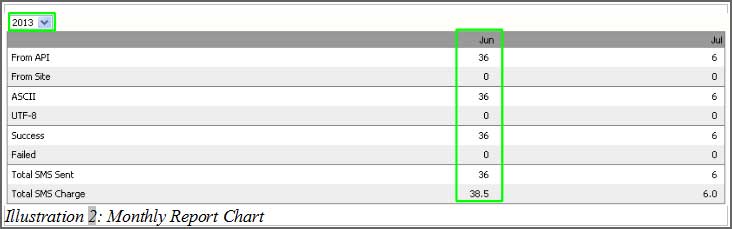
You can change the year view by selecting the option bar above the charts. This chart will show your total sms that has been sent, how much has been charged, how many sms have successfully sent, how many message is using UTF-8 or ASCII and which is send from SMS API or send from site. In addition to that, it will just show out the month user used. For example, this account starts on June 2013 which mean it will show from June till current month. Other Contact MethodsFor further enquiries, please contact us via the information below: E-mail | sales@mobiweb.com.my Phone Numbers:
Fax:
|