
1800 87 7061 (Malaysia Toll Free) +603 2780 3880 (KL)
Bulk SMS End User GuideHow to Export Microsoft Excel (2008) to CSV in Mac OSStep 1 : Open / Create your Excel spreadsheet. Select File > Save As... from your Menu Bar. 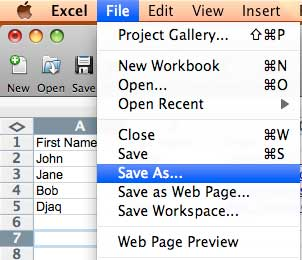
Step 2 : Open / Create your Excel spreadsheet. Select File > Save As... from your Menu Bar. 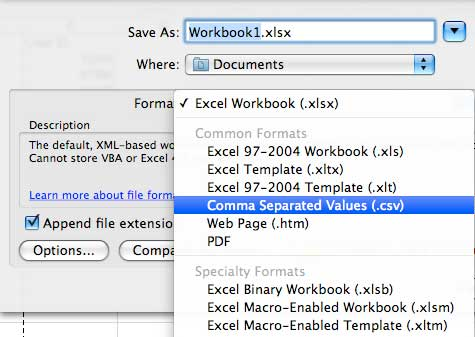
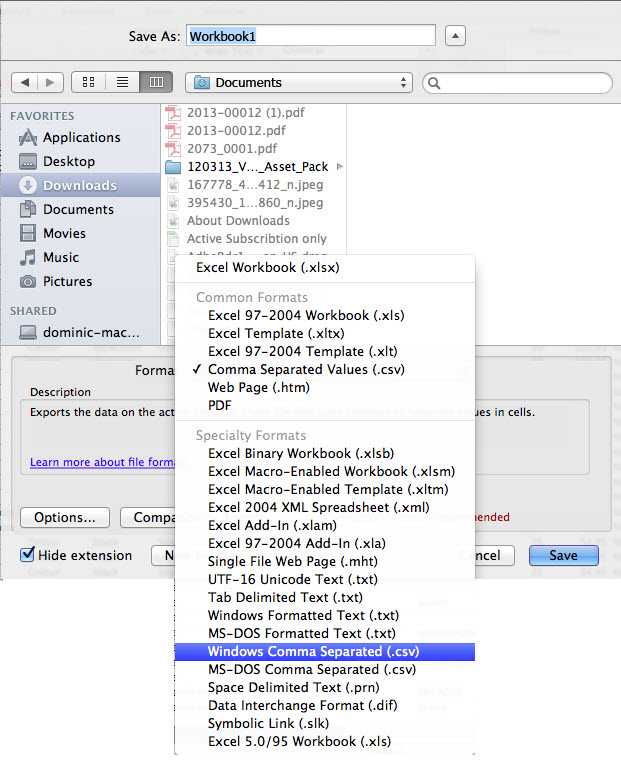
Step 3 : When "Save As", you may choose to rename or pick another location to store your file. Click "Save" at the bottom right of your screen. 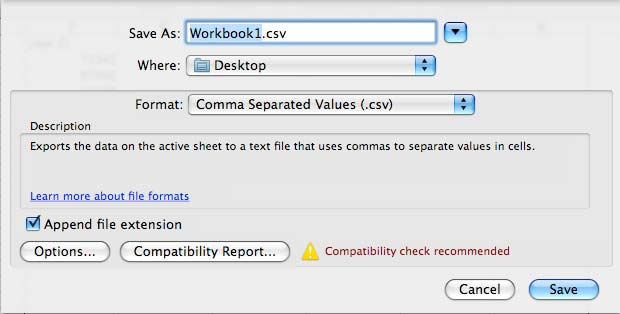
Contact UsPlease contact us HERE, if you have any enquiries or looking for any consultation. Email: sales@mobiweb.com.my Note to registered users: Please include your Username in the email. Phone Numbers:
Fax:
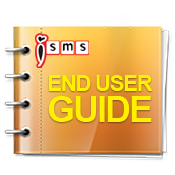 Download: Free Version: 1.2 Size: 2.65 MB Languages: English © 2026 Mobiweb Sdn Bhd. Requires:
PDF Viewer
|